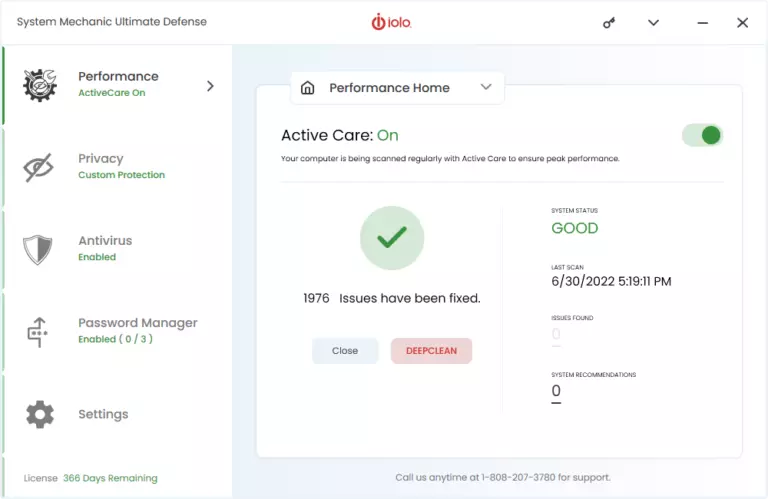
New System Mechanic® Ultimate Defense™
All-in-one online privacy, password manager, antivirus, and pc cleaner
More than your average PC tune-up software. Speed up, secure, and simplify your digital life with iolo’s all-in-one Windows® optimization, antivirus, and online privacy software suite. Learn More.
System Mechanic®
Performance Improvement Benchmarks:
0
%
Faster Startup
0
%
Faster Downloads
0
%
Improved CPU Speed
0
%
Improved Graphics
0
%
Improved Drive
8 Time-WinneR
PC Magazine – Editors’ Choice
“System Mechanic’s evolution from tune-up utility to an all-around PC enhancer is one that you shouldn’t overlook. Plus, you get unlimited licenses, which can go a long way to justifying the cost if you have a lot of PCs in your household.”

Get more out of your PC
Faster Processor
Unparks 100% of processor cores and revs them to maximum clock speed when you begin a system-taxing gaming, programming, graphic design or multimedia task.
Unleashes Internet Speed
Greatly improves a whole cache of under-performing Windows Internet settings hidden to most users, for the very smoothest streaming, gaming or browsing available through your network.
Increases Drive Speed
Stores data to hard disk in contiguous batches, over time preventing hundreds of thousands of file fragments and making the read/write process much faster.
You’re in Good Hands
Millions of people around the world have already made System Mechanic
the place to fix their PC Problems. Read our Press Reviews.

“System Mechanic is a slick suite of tune-up tools that can dramatically improve your PC’s performance.”
“System Mechanic is a quick, simple way to clear unwanted files from your PC and give it a noticeable performance boost.”

“System Mechanic is a simple way to give your PC a basic clean-up, and its detailed scans and scheduling options are a cut above many rival programs.”
Community Feedback
“I have used System Mechanic for years, across many different computers. Great for a quick tune up on the fly and getting rid of all the junk that builds up on your drives.”
Jon F.
Hertfordshire, U.K.
“I love you System Mechanic! Thanks for keeping my PC fresh like new. Been using it for over 8 years.”
David H.
Littleton, CO
Need a PC Mechanic?
Let our experts help you
LiveTech is our affordable, 24/7 premium technical support that can help you solve virtually any technology issue. Let our utility software experts help to remove malware; set up Amazon Echo/Alexa; optimize printers, modems, and routers; block browser popups and adware, and more.
Learn More
Available 24/7











